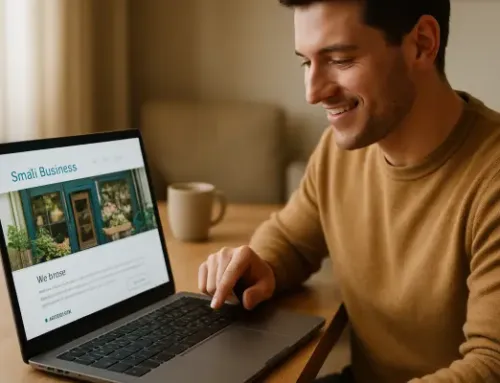Have Questions? Let’s Talk!
In today’s digital-first world, having a website is no longer enough. Businesses are now competing to offer the best user experience (UX) to attract and retain customers. And with good reason: research has shown that 88% of online consumers are less likely to return to a site after a bad experience, and even more, are willing to pay a premium for a seamless, intuitive experience. The design and usability of your website directly impact whether visitors convert into paying customers or leave in frustration.
This article delves into why UX design is a critical factor for improving website conversions. Whether you’re running an e-commerce store, a restaurant, or a service-based business, investing in UX design can make a measurable difference in your bottom line. We’ll explore what UX design entails, how it influences conversions, and what practical steps you can take to elevate your site’s user experience.
In an increasingly competitive digital landscape, a well-designed UX is more than just a nice-to-have—it’s essential for maximizing conversions and driving business growth. Let’s explore why.
What is User Experience (UX) Design?
User Experience (UX) design is a comprehensive approach to creating digital environments that prioritize the needs, preferences, and behaviors of users. It’s a field focused on how people interact with a website, ensuring they can easily navigate, find information, and complete desired actions, like making a purchase or signing up for a newsletter. At its core, UX design aims to make digital interactions intuitive and satisfying, transforming the user’s journey into an effortless experience that encourages engagement and return visits.
Key Components of UX Design
To fully understand UX design, it’s important to break down its essential components:
- 1Usability: This aspect focuses on how easy and efficient it is for users to achieve their goals on a website. Usable design is straightforward, enabling visitors to find what they’re looking for without frustration.
- 2Accessibility: Accessibility ensures that a website is usable by everyone, including people with disabilities. From screen reader compatibility to keyboard navigability, accessible design broadens a website’s reach and enhances user satisfaction.
- 3Information Architecture (IA): IA involves organizing and structuring content in a way that makes it easy to navigate. This ensures that users can locate the information they need quickly, minimizing the chances of them leaving the site prematurely.
- 4Visual Design: Visual elements such as layout, color scheme, and typography contribute significantly to user experience. A clean, visually appealing website can create a positive impression and build trust with visitors, while a cluttered or outdated design can have the opposite effect.
- 5Interaction Design: Interaction design focuses on the interactive elements of a website—buttons, forms, and menus. This component ensures that these elements respond predictably and enhance the user’s journey, making the experience both enjoyable and efficient.
Why UX Matters for Conversions
Each of these components plays a role in encouraging users to take action. For instance, a website with poor usability may frustrate users, causing them to abandon their shopping carts. In contrast, a site with intuitive navigation and responsive design is more likely to retain visitors and guide them toward completing desired actions, such as signing up for a service or making a purchase.
The importance of UX design in driving conversions can’t be overstated. When users can navigate a website with ease, find valuable content, and interact with features that respond seamlessly, they’re more likely to complete conversions. By investing in UX design, businesses are not only enhancing user satisfaction but also optimizing their website’s potential to convert visitors into loyal customers.
The Relationship Between UX Design and Website Conversions
User Experience (UX) design and website conversions are inherently linked; when users have a positive experience on a website, they’re more inclined to stay, explore, and ultimately convert. Let’s dive into the ways that good UX design fosters an environment conducive to higher conversion rates:
Smooth Navigation Leads to Higher Engagement
When users arrive at a website, they want to find what they’re looking for quickly and easily. A well-designed navigation system allows users to move through the site intuitively, which reduces frustration and encourages them to stay longer. In fact, studies show that users are more likely to convert when they can easily navigate through the site and access the information they need. By simplifying the navigation structure and making essential pages readily accessible, businesses can significantly boost user engagement, which naturally increases conversion potential.
Optimized Layouts Improve Conversion Rates
The layout of a website has a direct impact on conversions. Strategic placement of elements—such as Calls-to-Action (CTAs), product features, and customer testimonials—can guide users’ attention toward key actions. When CTAs are clear, visible, and placed within the user’s line of sight, visitors are more likely to click on them and complete desired actions. Furthermore, logically organized page layouts make the user experience seamless, eliminating distractions and creating a smoother path toward conversion.
Mobile-Responsive Design’s Impact on Conversions
With more than half of global internet traffic coming from mobile devices, having a mobile-responsive design is crucial for modern websites. Users on mobile devices expect a seamless experience, regardless of screen size. A mobile-responsive design adapts content, buttons, and navigation to suit smaller screens, making it easier for users to interact with the website. Businesses that don’t prioritize mobile UX risk losing a significant number of potential conversions, as mobile users often abandon sites that aren’t optimized for their devices. By ensuring a site is fully mobile-responsive, businesses can capture and convert a larger portion of mobile traffic.
Reducing Friction Points
Friction points are elements of a website that create obstacles in the user journey, making it harder for visitors to complete desired actions. Common friction points include slow loading times, lengthy forms, and complex checkout processes. UX design aims to identify and minimize these friction points, creating a smoother user experience that encourages conversions. For instance, optimizing page load speed can reduce bounce rates, while a simplified checkout process can decrease cart abandonment rates. Reducing these friction points leads to a more satisfying user experience, ultimately resulting in higher conversion rates.
In essence, effective UX design aligns with users’ expectations and needs, paving the way for them to engage more deeply and complete desired actions. By addressing areas like navigation, layout, mobile responsiveness, and friction points, businesses can create a website that not only attracts visitors but also converts them into loyal customers.
Key UX Design Elements that Drive Conversions
To transform a website into a high-converting digital space, businesses need to focus on specific UX design elements that directly impact user behavior. Below are some of the most critical components that contribute to improved conversion rates:
Page Speed and Performance
Users expect websites to load quickly. In fact, 53% of mobile users will abandon a page if it takes longer than three seconds to load. Slow page speeds not only frustrate users but can also lead to higher bounce rates, meaning fewer conversions. By optimizing image sizes, leveraging browser caching, and minimizing JavaScript, businesses can significantly reduce load times and improve overall performance. Faster page speeds create a positive first impression and keep users engaged, ultimately leading to more conversions.
Don't lose your users
Clear Call-to-Action (CTA) Design
CTAs are the driving force behind most website conversions. They direct users toward specific actions, such as signing up, purchasing a product, or requesting more information. To be effective, CTAs must be visible, compelling, and strategically placed within the user journey. Using contrasting colors, action-oriented language (e.g., “Get Started,” “Download Now”), and prominent placement on the page can make CTAs more noticeable and encourage users to take action.
For example, a retail website we worked with increased its conversion rate by redesigning its CTA buttons to be larger, more colorful, and located above the fold, making them easier to find. This simple adjustment led to a significant increase in user engagement and completed purchases.
User-Centered Content
Content is a powerful tool in UX design, guiding users through the site and helping them make informed decisions. When content is relevant, concise, and aligned with user intent, it keeps visitors engaged and supports the conversion process. User-centered content addresses common questions, provides valuable insights, and aligns with SEO strategies, driving both user satisfaction and search engine visibility.
Intuitive Checkout Process
For e-commerce websites, the checkout process is the last—and often the most critical—step toward conversion. A complex or time-consuming checkout process can lead to cart abandonment, as users may become frustrated and leave before completing their purchase. An intuitive checkout experience simplifies this process by offering guest checkout options, reducing the number of required form fields, and providing visible trust indicators, such as secure payment icons and customer testimonials.
We helped an online retailer streamline its checkout process by eliminating unnecessary form fields and adding a progress bar to show users how close they were to completing their purchase. This led to a 20% increase in completed transactions and a noticeable drop in cart abandonment rates.
Focusing on these UX design elements can create a smoother, more enjoyable experience for users. By prioritizing page speed, crafting effective CTAs, delivering user-centered content, and simplifying the checkout process, businesses can significantly enhance the user experience—and, in turn, increase conversion rates. Each of these elements plays a role in guiding users toward desired actions, ensuring they have a positive interaction with the site from start to finish.
How to Implement Effective UX Design Strategies
Now that we’ve covered the core UX design elements that drive conversions, let’s look at actionable steps businesses can take to implement effective UX strategies. These steps focus on continuous improvement, user understanding, and data-driven decisions to create a website that delivers results.
Conduct User Research
The foundation of effective UX design lies in understanding the target audience. User research helps identify the needs, preferences, and pain points of users, enabling businesses to tailor their website accordingly. This research can take many forms, including surveys, interviews, and user testing. By gathering insights directly from users, businesses can make informed design decisions that align with their audience’s expectations.
For example, we worked with a spa to conduct user interviews and discovered that its clients preferred a simplified booking process. By redesigning the booking flow based on this feedback, the business was able to enhance user satisfaction and improve its conversion rate by more than 25%.
Regular A/B Testing
A/B testing is a powerful method for optimizing UX design. By testing different versions of a webpage, businesses can see which variations perform better in terms of engagement and conversion rates. A/B testing can be applied to many UX elements, such as CTA placement, button colors, headlines, and images. This iterative approach allows for data-driven improvements, helping businesses refine their design based on what resonates best with users.
Tip: Focus on testing one element at a time for clearer results. For instance, if testing CTA colors, keep other elements the same so that any changes in conversion rate can be attributed to the color variation.
Leverage Analytics to Monitor User Behavior
Analytics tools like Google Analytics, Hotjar, or Crazy Egg provide valuable insights into user behavior, such as how long users stay on a page, where they drop off, and which elements they interact with most. This data can highlight areas for improvement, revealing friction points that may be hindering conversions. For example, if analytics show that users frequently abandon the site at the checkout stage, this signals an opportunity to simplify the process or address any usability issues.
Collaborate with UX Professionals
While some UX improvements can be made in-house, working with UX design professionals brings specialized expertise and fresh perspectives to the project. UX professionals are skilled in understanding user psychology, creating wireframes, and conducting usability testing. Collaborating with experts can streamline the UX improvement process, ensuring that changes are both effective and aligned with best practices.
Tip: When hiring a UX designer, look for someone with experience in your industry. For example, a designer who has worked with e-commerce sites will have a strong understanding of user expectations in online shopping, which can lead to more effective design solutions.
Focus on Continuous Improvement
UX design is not a one-time project; it’s an ongoing process. As user preferences, technology, and industry standards evolve, websites must adapt to remain effective. By regularly evaluating user feedback, analyzing performance data, and staying up-to-date with UX trends, businesses can ensure their website remains user-friendly and conversion-optimized over the long term.
Implementing these strategies can lead to significant UX improvements, creating a website that not only attracts visitors but also guides them toward meaningful conversions. By staying attuned to user needs, making data-driven decisions, and continuously refining the design, businesses can foster a user experience that delivers both satisfaction and results.
In an increasingly competitive digital landscape, a well-crafted user experience is no longer just an added benefit—it’s a critical factor for success. As we’ve seen, UX design directly impacts website conversions by making it easier and more enjoyable for users to engage with a site. By focusing on elements like streamlined navigation, mobile responsiveness, page speed, and simplified checkout processes, businesses can create a seamless experience that guides users toward taking meaningful actions.
Investing in UX design is an investment in your business’s long-term growth. When users have a positive experience, they’re more likely to convert, return, and even become advocates for your brand. The case studies we explored demonstrate that even small changes to UX design can lead to significant improvements in conversion rates. Whether you’re an e-commerce store, a service-based business, or a content-driven platform, prioritizing UX can help you reach your conversion goals more effectively.
Ultimately, UX design is about more than aesthetics—it’s about understanding user needs, removing friction points, and creating a journey that feels natural and intuitive. By implementing the UX strategies discussed in this article and committing to continuous improvement, businesses can build websites that not only attract visitors but also convert them into loyal, satisfied customers.
Let’s Elevate Your Business Together
We’re here to help you navigate the latest trends, adopt innovative solutions, and tackle your biggest challenges. Whether you’re exploring POS systems, managed IT services, or website design, our experts are ready to provide tailored guidance for your business.
Fill out the form below to schedule your free consultation. Let’s create a solution that works for you.