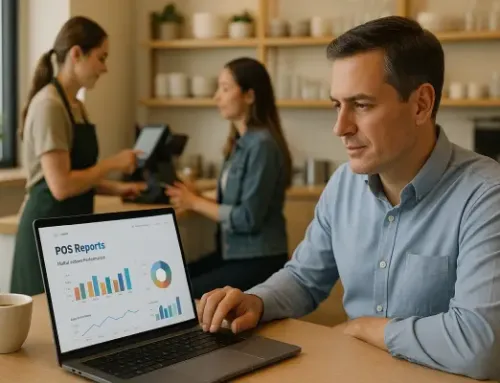Have Questions? Let’s Talk!
Implementing a new Point of Sale (POS) system can be a transformative move for any retail business. However, to reap the full benefits, it requires careful planning, execution, and support. At Sora Partners, we specialize in ensuring a smooth and efficient POS implementation process. This article outlines the crucial steps to follow, helping you streamline deployment, minimize disruptions, and maximize your new system’s potential.
1. Project Planning and Preparation
- 1Establishing Project Objectives and Scope
The first step in any successful POS implementation is defining clear objectives and the scope of the project. Identify what you aim to achieve with the new system and specify the features and functionalities required to meet your business goals. - 2Creating a Project Team and Assigning Responsibilities
Form a dedicated project team with members from various departments to provide diverse insights. Assign specific responsibilities to team members and establish clear communication channels to ensure a cohesive and efficient implementation process. - 3Developing a Project Timeline and Milestones
A detailed project timeline with specific milestones is essential for tracking progress and maintaining accountability. Breaking down the implementation into manageable steps will help keep the project on schedule and ensure a seamless transition.

2. System Selection and Vendor Evaluation

- 1Identifying Business Requirements and Needs
Conduct a comprehensive assessment of your business needs to pinpoint the essential features and functionalities required from your POS system. Consider scalability, integration capabilities, and reporting tools to ensure the system aligns with your business objectives. - 2Researching and Evaluating POS Systems
Research various POS systems and evaluate them against your specific requirements. Look for factors such as ease of use, customer support, and pricing to make an informed decision. - 3Vendor Selection and Contract Negotiation
After shortlisting potential vendors, engage in demonstrations and request proposals. Negotiate contract terms, including pricing, implementation timelines, and support services, to secure a favorable agreement.
3. Data Migration and Integration
- 1Assessing Data Migration Requirements
Evaluate the data migration needs for transferring existing data to the new POS system. Assess the volume and complexity of data to choose the best approach for a smooth transition without compromising data integrity. - 2Data Cleansing and Preparation
Conduct data cleansing processes to ensure accuracy before migration. Eliminate duplicate entries, correct errors, and standardize data formats to optimize performance and prevent issues post-implementation. - 3Testing Data Migration and Integration Processes
Thoroughly test data migration and integration to identify and resolve potential issues. Verify accurate data transfer and seamless system integrations to avoid operational disruptions.

4. Staff Training and Change Management

- 1Developing a Training Plan
Create a comprehensive training plan to educate staff on using the new POS system effectively. Tailor training sessions to different user roles and provide ongoing support to ensure a smooth transition and maximize productivity. - 2Conducting Training Sessions
Organize training sessions to familiarize staff with the new system’s features and functionalities. Encourage hands-on practice and provide resources such as user manuals and tutorials to reinforce learning and address questions. - 3Implementing Change Management Strategies
Implement change management strategies to support staff during the transition. Communicate the reasons for the change, address potential resistance, and solicit feedback to ensure positive adoption.
5. Go-Live and Transition
- 1Final System Checks and Preparations
Conduct final system checks and ensure all preparations are complete. Verify data migration, staff training, and system integrations for a smooth transition. - 2Go-Live Execution
Execute the go-live phase according to the established timeline and procedures. Maintain open communication to keep stakeholders informed and address concerns promptly. - 3Monitoring and Support During Transition
Continue monitoring the system’s performance post-launch. Provide dedicated support to users, addressing any issues to ensure a successful transition.

Frequently Asked Questions
Let’s Elevate Your Business Together
We’re here to help you navigate the latest trends, adopt innovative solutions, and tackle your biggest challenges. Whether you’re exploring POS systems, managed IT services, or website design, our experts are ready to provide tailored guidance for your business.
Fill out the form below to schedule your free consultation. Let’s create a solution that works for you.